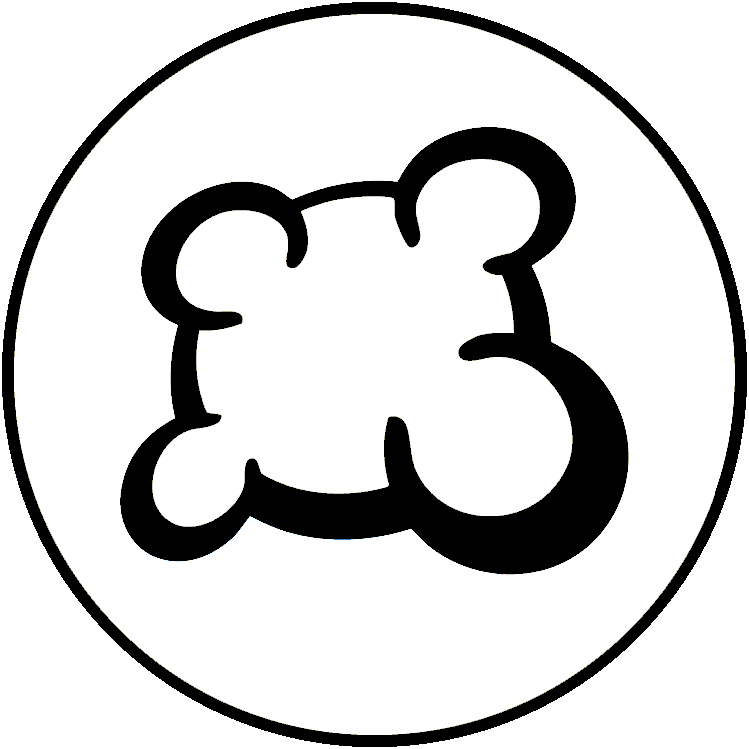#100596: "I can "steal" opponents cards during development phase"
Worum geht es bei dieser Meldung?
Was ist passiert? Bitte wähle unten aus
Was ist passiert? Bitte wähle unten aus
Bitte überprüfe, ob bereits eine Meldung zum gleichen Thema existiert
Wenn ja, STIMME bitte für diese Meldung. Meldungen mit mehr Stimmen erhalten höhere PRIORITÄT!
| # | Status | Votes | Game | Type | Title | Last update |
|---|
Detaillierte Beschreibung
-
• Falls du eine Fehlermeldung auf dem Bildschirm siehst, bitte kopieren und einfügen.
I shouldn't be getting any extra cards from my opponent, or scoring them!
-
• Bitte erkläre, was du machen wolltest, was du dann getan hast und was dann passiert ist
It is visible that I obtained more cards, but not how. Move #46.
• Welchen Browser benutzt du?
Google Chrome v116
-
• Bitte kopiere den Text, der in Englisch anstatt in deiner Sprache angezeigt wird, und füge ihn hier ein. Wenn du einen Screenshot dieses Fehlers hast (empfohlene Vorgehensweise), kannst du einen Bild‑Hosting‑Dienst deiner Wahl verwenden (snipboard.io zum Beispiel), um ihn hochzuladen und den Link hier einzufügen. Ist dieser Text auf der Übersetzungsseite verfügbar? Wenn ja, wurde dieser vor mehr als 24 Stunden übersetzt?
I shouldn't be getting any extra cards from my opponent, or scoring them!
• Welchen Browser benutzt du?
Google Chrome v116
-
• Bitte erkläre deinen Vorschlag so präzise und genau wie möglich, damit er leicht zu verstehen ist.
I shouldn't be getting any extra cards from my opponent, or scoring them!
• Welchen Browser benutzt du?
Google Chrome v116
-
• Was wurde auf dem Bildschirm angezeigt, als du blockiert wurdest (weißer Bildschirm? Teil der Spieloberfläche? Fehlermeldung?)
I shouldn't be getting any extra cards from my opponent, or scoring them!
• Welchen Browser benutzt du?
Google Chrome v116
-
• Welcher Teil der Spielregel wurde durch die BGA-Adaption nicht beachtet?
I shouldn't be getting any extra cards from my opponent, or scoring them!
-
• Ist der Regelverstoß in der Spielwiederholung zu sehen? Falls ja, bei welcher Zugnummer?
It is visible that I obtained more cards, but not how. Move #46.
• Welchen Browser benutzt du?
Google Chrome v116
-
• Welche Spielaktion wolltest du durchführen?
I shouldn't be getting any extra cards from my opponent, or scoring them!
-
• Was versuchst du, um diese Spielaktion auszulösen?
It is visible that I obtained more cards, but not how. Move #46.
-
• Was passiert, wenn du dies versuchst (Fehlermeldung, Statusmeldung des Spiels, ...)?
• Welchen Browser benutzt du?
Google Chrome v116
-
• An welcher Stelle im Spiel ist das Problem aufgetreten? Was war die aktuelle Spielanweisung?
I shouldn't be getting any extra cards from my opponent, or scoring them!
-
• Was passiert, wenn du die Spielaktion ausführen möchtest (Fehlermeldung, Statusmeldung des Spiels, ...)?
It is visible that I obtained more cards, but not how. Move #46.
• Welchen Browser benutzt du?
Google Chrome v116
-
• Bitte beschreibe die Anzeigeschwierigkeiten. Wenn du einen Screenshot dieses Fehlers hast (empfohlene Vorgehensweise), kannst du einen Bild‑Hosting‑Dienst deiner Wahl verwenden (snipboard.io zum Beispiel), um ihn hochzuladen und den Link hier einzufügen.
I shouldn't be getting any extra cards from my opponent, or scoring them!
• Welchen Browser benutzt du?
Google Chrome v116
-
• Bitte kopiere den Text, der in Englisch anstatt in deiner Sprache angezeigt wird, und füge ihn hier ein. Wenn du einen Screenshot dieses Fehlers hast (empfohlene Vorgehensweise), kannst du einen Bild‑Hosting‑Dienst deiner Wahl verwenden (snipboard.io zum Beispiel), um ihn hochzuladen und den Link hier einzufügen. Ist dieser Text auf der Übersetzungsseite verfügbar? Wenn ja, wurde dieser vor mehr als 24 Stunden übersetzt?
I shouldn't be getting any extra cards from my opponent, or scoring them!
• Welchen Browser benutzt du?
Google Chrome v116
-
• Bitte erkläre deinen Vorschlag so präzise und genau wie möglich, damit er leicht zu verstehen ist.
I shouldn't be getting any extra cards from my opponent, or scoring them!
• Welchen Browser benutzt du?
Google Chrome v116
Meldungshistorie
I had thought that maybe this was just a cosmetic issue, but I informed my opponent in the chat that I found a bug, started a screen recording, then confirmed my placed cards (including some of theirs). When the game scored, it scored the cards I had "taken" as if they were my own, but scored my opponent with their correct score (including their original cards).
Refreshing during the development phase reset the board (as it does normally), but I was still able to "take" my opponent's cards, and refreshing after scoring brought the images of my opponent's cards back, but the cards I had "taken" were still in my park- the cards seem to have duplicated themselves!
I screen recorded after having told my opponent I was about to do something stupid: youtu.be/oXU1GKAcSJw
You'll notice that I started with 20 cards at the beginning of the development phase, but ended up with 23 cards during scoring, and all of the ones I had placed in my park stuck around even after a refresh.
I first noticed this on mobile (Android, Chrome browser) but switched to a Chromebook to see if there was already a bug report for this, and I recorded on the Chromebook. I have yet to see if it happens again, but I will update this if I can do it again in another development phase.
And Thank you for the very good report, rich of details.
Ergänze diese Meldung
- Eine weitere Tisch-ID/Zug-ID
- Konnte F5 das Problem lösen?
- Trat das Problem öfter auf? Jedes Mal? Zufällig?
- Wenn du einen Screenshot dieses Fehlers hast (empfohlene Vorgehensweise), kannst du einen Bild‑Hosting‑Dienst deiner Wahl verwenden (snipboard.io zum Beispiel), um ihn hochzuladen und den Link hier einzufügen.